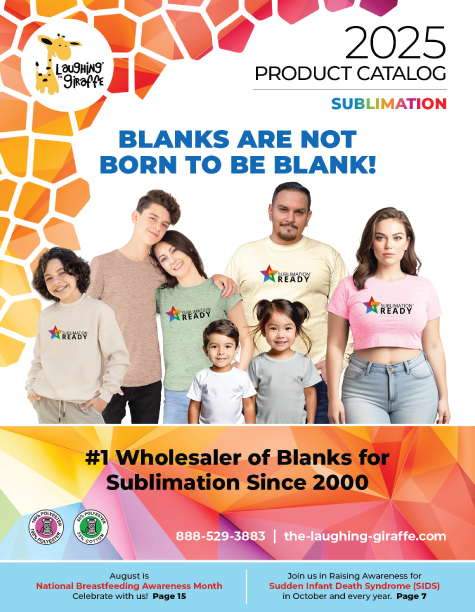[2021 Buyers Guide] The Laughing Giraffe® Staff Picks
Dye-sublimation printing has quickly grown in popularity making it the go-to printing method for young and aspiring solopreneurs and the DIY crafter.
Unlike traditional screen printing where the ink sits on top of the garment, sublimation uses an advanced technique using heat to transfer a design onto fabric. This method embeds the design into the fibers of the garment creating a longer-lasting print that will not fade, crack or tear.
With advances in technology, sublimation printers have become smaller and more affordable. This allows crafters, hobbies and the entrepreneur to decorate and sell everything from t-shirts, onesies, mugs, tote bags and other goodies.
Gone are the days of having your design printed by an overpriced professional. Companies such as Sawgrass, Epson and Canon have created a line of affordable sublimation printers.
You may be asking yourself – Can any printer be a sublimation printer?
The short answer is no. A sublimation printer requires a special type of paper and a special sublimation ink that turns into a gas when heated.
There are methods of converting a regular printer into a sublimation printer, but one thing to be vigilant about is the quality of the print. Not all conversion kits may perform at the highest quality when compared to an actual sublimation printer.
Choosing the right sublimation printer can be a difficult task. To help you make an educated decision our team here at ImprintKidsClothing.com has put together a buyers guide. In this article, we will be reviewing the top 4 desktop sublimation printers.
Table of Contents
Sawgrass Virtuoso SG500

Kick start your t-shirt printing business with the Sawgrass SG500 desktop printer. Sawgrass has created an affordable printer solution for anyone looking to get into printing personalized products.
Sawgrass Technologies has designed and developed a printer specifically for dye-sublimation printing.
Designed to minimize ink and power consumption, the SG500 produces the highest image quality with the lowest cost. The printer can print on media up to 8.5″ x 14″.
Virtuoso SG500 Features
- WiFi Connectivity
- Sawgrass Print Manager
- Energy Efficient
- Ultra Fine Photo Mode
- Backlit Display
- 2-Year Warranty
Sawgrass Printer Specifications
- Maximum Media Size: 8.5” x 14”; up to 8.5” x 51” with Bypass Tray
- Resolutions and Full-Page Print Speeds
- High Speed (600×600 dpi) – 15 seconds
- High Quality (600×600 dpi) – 29 seconds
- Advanced Photo (1200×600 dpi) – 48 seconds
- Ultra FIne Photo (4800×1200 dpi) – 6 minutes 40 seconds
System Requirements to Run Sawgrass Print Manager
- Windows 10 Operating System
- 64-bit operating system is required
- Apple OSX / Mac OS Operating System – MacOS 10.13 and later
- 64-bit operating system is required
For more information, visit Sawgrassink.com/printers
EPSON EcoTank ET-4760
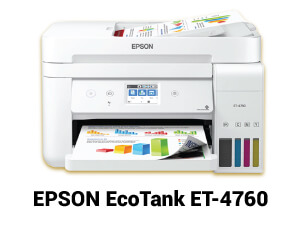
Next on our list is the Epson EcoTank ET-4760 printer specifically designed for sublimation printing. Epson is well known for its inkjet printers and is a leading name in the inkjet printer industry.
The EcoTank ET-4760 is one of the most technologically advanced printers with features that include voice-activated operation, wireless printing, cartridge-free printing with easy-to-fill tanks and borderless printing. With a sheet capacity of 250 sheets, you will be able to produce large volumes without the worry of stopping mid-production.
This unit is also capable of using the A-Sub Sublimation Paper, but the downside to this printer is the maximum paper size it is capable of printing is 8.5” x 11”.
EPSON EcoTank ET-4760 Features
- Voice Activated
- Wireless Printing
- Borderless Printing
- Compatible with A-Sub Paper
- Copy, Scan & Fax
EPSON EcoTank Specifications
- Maximum Media Size: 8.5” x 11”
- 4800 x 1200 optimized dpi
System Requirements
- Windows 10 Operating System
- 64-bit operating system is required
- Apple OSX / Mac OS Operating System – MacOS 10.13 and later
- 64-bit operating system is required
Sawgrass Virtuoso SG1000
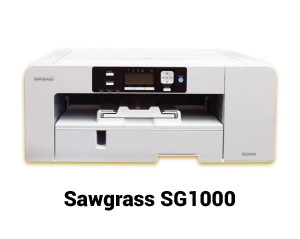
If you are serious about taking your custom print-on-demand business to the next level, we highly recommend going with the Sawgrass Virtuoso SG1000 printer.
Yes, this sublimation printer is 2x more expensive than the SG500 but the capability of printing in a larger format will definitely set you apart from the competition. The SG1000 can also hold a larger amount of ink when compared to the SG500.
Virtuoso SG1000 Features
- WiFi Connectivity
- Sawgrass Print Manager
- 70 ml Ink Cartridges (Extended Install Kit)
- Energy Efficient
- Ultra Fine Photo Mode
- Backlit Display
- 2-Year Warranty
Sawgrass Printer Specifications
- Maximum Media Size: 11” x 17”; upto 13” x 19” with Bypass Tray
- Resolutions and Full-Page Print Speeds
- High Speed (600×600 dpi) – 15 seconds
- High Quality (600×600 dpi) – 29 seconds
- Advanced Photo (1200×600 dpi) – 48 seconds
- Ultra FIne Photo (4800×1200 dpi) – 6 minutes 40 seconds
System Requirements to Run Sawgrass Print Manager
- Windows 10 Operating System
- 64-bit operating system is required
- Apple OSX / Mac OS Operating System – MacOS 10.13 and later
- 64-bit operating system is required
For more information, visit Sawgrassink.com/printers
EPSON WorkForce WF-7720
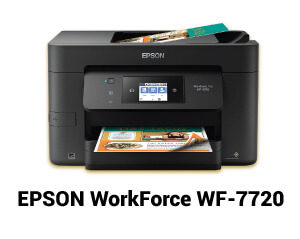
Considered as our entry-level printer, the Epson WorkForce WF-7720 can easily be converted into a sublimation printer by replacing the cartridges with ink.
Perfect for those starting a t-shirt printing business without breaking the bank. This unit includes three different input trays with 500-sheet capacity, supports borderless printing and can print a maximum paper size of 13″ x 19″.
EPSON WorkForce WF-7720 Features
- WiFi Connectivity
- 4.3 inch LCD touchscreen display
- 3 input trays
- 35-page Automatic Document Feeder
EPSON WorkForce Printer Specifications
- Maximum Media Size: 13” x 19”
Things to Consider before Buying a Sublimation Printer: How much does a sublimation printer cost?
This is a great first question asked by many beginners looking to start their own custom sublimation printing business. The price for a sublimation printer ranges between $199 – $1500.
Having a set budget can help narrow down your options when looking for a printer. This is very helpful once add-ons start to be added to your purchase; such as paper and ink.
Paper Size
If you plan on personalizing items smaller than an 8.5″ x 11″ sheet of paper such as mugs, baby onesie bodysuits, tote bags, mousepads, coasters and keychains then the Sawgrass SG500 or the Epson EcoTank might be the best option.
But if you plan on growing your custom printing business and branching out into personalizing larger items, the Sawgrass SG1000 or EPSON WorkForce WF-7720. Having the ability to print larger formats can definitely make a difference.
Sublimation Printing Software
There are two important variables to producing a quality and vivid print. The first is a quality printer and the next is a well-formatted and color-corrected print-ready file. Having the ability to correct the color of a design will make a huge difference once printed.
Sawgrass is the only company to provide customers with color editing software with their printer. There is alternative sublimation printing software that can be used to edit a file such as Adobe Photoshop, Affinity Designer and Inkscape.
Hobby or Business
Last on our list, but one of the most important things to consider before buying a printer. Ask yourself an important question before you buy a sublimation printer.
Is this just a hobby/phase or will this grow into a full-time printing-on-demand business?
Your answer will help determine how much money you should invest in a dye-sublimation printer.
Final Thoughts
Our top-rated sublimation printer on our list is the Sawgrass Virtuoso SG1000. Yes, this is the most expensive unit on our list, but by far this printer includes everything you will need to run a successful custom printing business. Not only is this unit capable of printing large format prints but includes the Sawgrass Print Manager software designed to make color management easy.
The second option for the hobby printer is the EPSON EcoTank ET-4760. This unit is sublimation print-ready straight out of the box at an affordable price. It includes advanced features such as voice-activated operation, wireless printing, easy-to-fill ink tanks and more.
Leave a comment below with your favorite machines, or printers you think need to be on this list, and we’ll add them to it!
Sign up for a Free Wholesale Account to save up to 70% off retail prices on our kids blanks for sublimation printing. Follow us on Instagram and Facebook to stay updated on new promotional codes, new product updates.